Create an Account
Please enter the following:
Why Create an Account?
- You must have an account to access materials
- You must have an account to request an application packet
For Best Results...
- Use speakers or headphones to listen to the audio.
- Internet Explorer 11 or greater is the recommended web browser.
Please keep in mind:
- You must log in from the same computer/device if you want to track your progress. Progress must be tracked to request an application.
- This orientation will take approximately 1.5 hours to complete.
- You can check your progress by clicking the "My Progress" link at the top of any page.
Before you begin, here are a couple of quick tips on how to get around:
- You can move through the Orientation by clicking on the "Next" and "Back" buttons at the bottom of each page.
 On pages with videos, be sure to click the play icon and watch the entire video.
On pages with videos, be sure to click the play icon and watch the entire video.- At the top of your screen is a "My Progress" link. Click on this link at any time to see which pages you have completed and which pages still need to be done.
- If you need help at any point during the Orientation, click "Help" at the top of your screen.
Support
For further assistance or technical support, contact us by e-mail. Please be sure to provide your contact information, the type of computer you are using (PC or Mac) and the web browser and version you are using (Internet Explorer, Chrome, FireFox, etc.)
Also include a description of the problem you are having, including any relevant information such as the title of the page where you encountered trouble.
If you have programmatic questions regarding this Orientation, please contact your Regional Office.